- Home
- Solutions
AI + human combination result in accuracy of data and robustness of scraping unmatched by any other service.
Come up with the winning pricing strategy with access to reliable information on competitors’ price, stock, and promotions.
Better insights with real-time alerts and customisable reporting allow you to stay one step ahead of the competition.
Spend your time where it matters and react faster by utilising the AI and setting up the dynamic rules.
What’s new
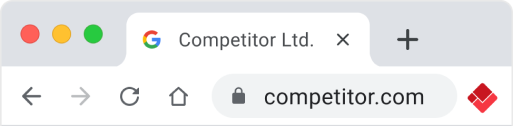
For your convenience, we built the browser extension so you could see the in-depth information about your products or add new ones on the go.
pricechecker and Google go hand-in-hand, maximise the return on ad spend with our cutting-edge competitor monitoring tool.
- Resources
Our valued experiences and client success stories to be inspired by.
- Pricing
- About
- Sign in
- Request Demo
- Home
- Solutions
AI + human combination result in accuracy of data and robustness of scraping unmatched by any other service.
Come up with the winning pricing strategy with access to reliable information on competitors’ price, stock, and promotions.
Better insights with real-time alerts and customisable reporting allow you to stay one step ahead of the competition.
Spend your time where it matters and react faster by utilising the AI and setting up the dynamic rules.
What’s new
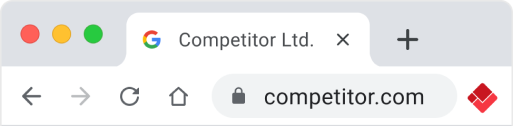
For your convenience, we built the browser extension so you could see the in-depth information about your products or add new ones on the go.
pricechecker and Google go hand-in-hand, maximise the return on ad spend with our cutting-edge competitor monitoring tool.
- Resources
Our valued experiences and client success stories to be inspired by.
- Pricing
- About
- Sign in
- Request Demo



