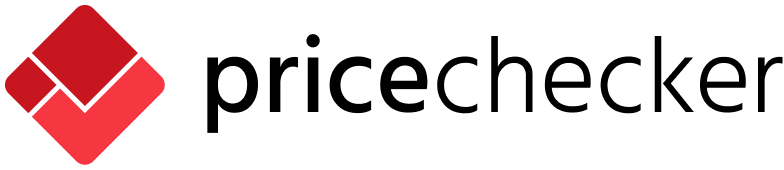A single dashboard to analyse competitors price movements

Track your competitors with advanced data analytics
Monitor your competitors stock with best accuracy

Make the right product matching and rematching

Make intelligent pricing decisions with latest technology

Manage advanced pricing strategies to stay ahead of the competition.
Be the best seller on Amazon with the right price.

Track instore price and stock availability with powerful software intelligence.
all your advertising needs under one roof.





Pricechecker FAQ
How is pricechecker beneficial?
How do I register on pricechecker?
Requirements to set up the account?
Where can I compare the products?
Can new features be added to the tool after initial registration?
How many regions and competitors can be added?
Can I add new competitors in between?
What does pricechecker do?
pricechecker is the best price comparison tool which helps our clients to compare price and stock availability of products with their desired competitors to make smarter sales decisions.
How is pricechecker beneficial?
You get all the information related to your product under one roof with ease. It can be competitor price, stock availability, price of the product in different regions etc. To the client's benefit, our team makes it possible to update the price daily.
How do I register on pricechecker?
To register on pricechecker, you can get in touch with us via the contact form, or you can request to book a demo. Once the request is received, our pricechecker team would get in touch with you to the earliest.
Requirements to set up the account?
The information needed to set up an account with us are :
-
Name
-
Work email
-
Company's physical address
-
Website
-
Products list
-
Platforms to pull the products from (Shopify, FTP, specific URL)
-
Competitors list
-
Phone number
How many users can be added?
Based on client's requirement, any number of users can be added to the application. With our application, the client acts as a super admin and can also restrict user's privileges according to the user role.
Where can I compare the products?
While registering with us, the client would be provided with the login details and the URL to access the tool. Based on the user role, the URL of the tool would be changed accordingly based on the client's requirements.
How do you compare products?
Most of the information is automated, while others need some manual work to be done. The team works hard in getting the information manually to provide accurate information to the client related to competitor price and products availability.
Can new features be added to the tool after initial registration?
Absolutely! You can add new features whenever you want. Contact the pricechecker team via support, mail or contact form to get in touch for better assistance.
How many regions and competitors can be added?
The minimum number of competitors and region is one while the maximum number has no restrictions.
Can I add new competitors in between?
Yes, you can add new competitors at any time in your membership period.
Can you compare competitors across regions?
Yes, it is possible to compare the competitors across regions for available products in the application
Are the reports downloadable?
Yes, to analyse the company performance, offline, you can download the report.
Are the reports customisable?
No, as pricechecker crawls your competitor on a daily basis, the report cannot be customisable and the downloaded report will consist data of the particular date on which the report was downloaded.
What does pricechecker do?
pricechecker is the best price comparison tool which helps our clients to compare price and stock availability of products with their desired competitors to make smarter sales decisions.
How is pricechecker beneficial?
You get all the information related to your product under one roof with ease. It can be competitor price, stock availability, price of the product in different regions etc. To the client's benefit, our team makes it possible to update the price daily.
How do I register on pricechecker?
Requirements to set up the account?
The information needed to set up an account with us are :
-
Name
-
Work email
-
Company's physical address
-
Website
-
Products list
-
Platforms to pull the products from (Shopify, FTP, specific URL)
-
Competitors list
Phone number
How many users can be added?
Where can I compare the products?
While registering with us, the client would be provided with the login details and the URL to access the tool. Based on the user role, the URL of the tool would be changed accordingly based on the client's requirements.
How do you compare products?
Can new features be added to the tool after initial registration?
How many regions and competitors can be added?
Can I add new competitors in between?
Can you compare competitors across regions?
Are the reports downloadable?
Are the reports customisable?
Find out why the world’s most successful retailers select pricechecker as their go-to pricing advisor
Subscribe to our newsletter to get the freshest e-commerce news delivered to your inbox!

Thank you